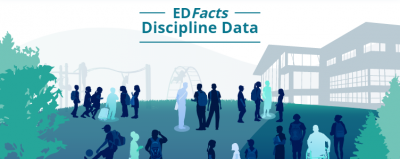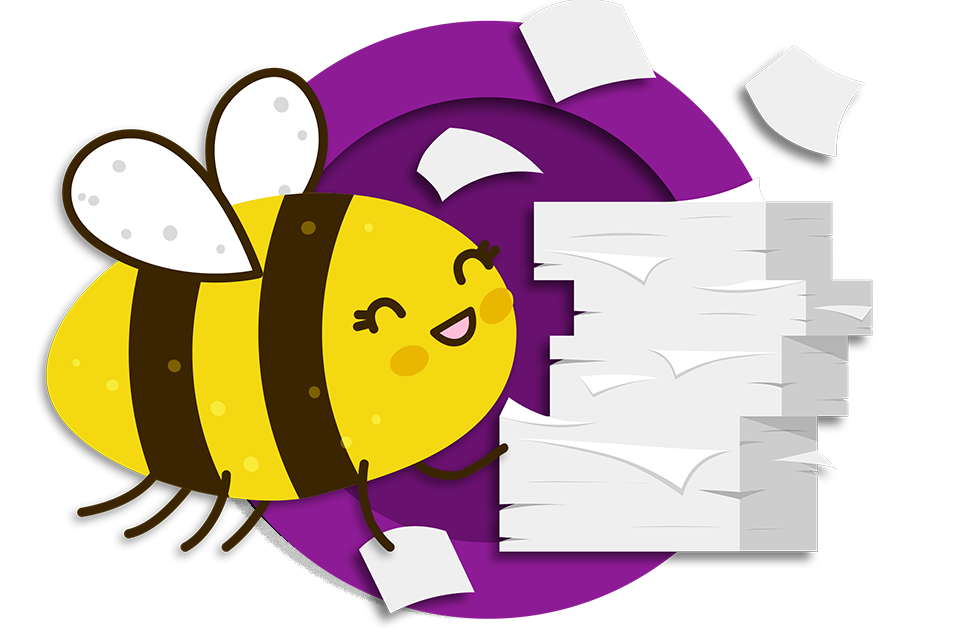
Resource Library
Guides. Briefs. Toolkits. Quick reference information. IDC and its partners created these data quality resources to help states better prepare to address their existing or emerging IDEA data quality needs. Use our search and filtering tools to navigate the library.
Resources 1 - 7 of 11
Format: Applications and Spreadsheets
Nonresponse Bias Analysis ApplicationThe NRBA App is an interactive nonresponse bias application powered by state-of-the-art statistical software. We developed this application to help states examine their SPP/APR Indicator 8 and Indicator 14 data through nonresponse bias analysis. The NRBA App allows users to conduct reproducible analyses of response rates, representativeness, and nonresponse bias, tailored to their survey’s data collection method.
Format: Applications and Spreadsheets
Part B Indicator Data Display WizardThe IDC Part B Indicator Data Display Wizard helps state education agency (SEA) staff communicate complex data to stakeholders in a more user-friendly manner. This tool is designed to create data visualizations, in the form of charts, based on State Performance Plan/Annual Performance Report (SPP/APR) data the user enters. IDC has updated the tool to make it easier for users to create visualizations based on the charts’ purposes. Many of the visualizations are dynamic and automatically update based on the data the user enters into the tool. States can easily transfer the visualizations to other programs to meet their reporting needs based on the audience, message, and purpose of the desired report or presentation they are preparing.
Format: Applications and Spreadsheets
LEA EDFacts Edit Check and Data Display ToolsThe LEA EDFacts Edit Check and Data Display Tools allow states to identify potential business rule errors or errors in category sets, subtotals, or totals prior to submitting the data to OSEP via the EDFacts Submission System. The tool also provides states with user-friendly data summaries.
Format: Applications and Spreadsheets
Graduation Rate (Indicator 1) and Dropout Rate (Indicator 2) CalculatorThis tool from IDC and NTACT calculates graduation and dropout rates using the 618 Exiting data, as OSEP will require in coming years for reporting in states’ SPP/APRs. The tool can accumulate and graph multiple years of data, allowing users to observe trends in the rates over time and share the information easily with stakeholders.
Format: Applications and Spreadsheets
EDFacts IDEA Discipline Data InfographicThe EDFacts IDEA Discipline Data Infographic provides basic information about the EDFacts file specifications states use to submit IDEA Discipline data to the U.S. Department of Education. The infographic outlines details about Discipline data for children and youth with disabilities ages 3 through 21 that states must include in their annual submission of EDFacts files FS005, FS006, FS007, FS088, FS143, and FS144.
Format: Applications and Spreadsheets
Data Sources for Calculating Significant DisproportionalityData Sources for Calculating Significant Disproportionality provides a summary of the data needed to calculate significant disproportionality for identification, placement, and discipline. For each category of analysis, this resource provides a description of the data needed to calculate the risk numerator and risk denominator, and notes the relevant EDFacts file specifications, including which subtotals or category sets, as appropriate.
Format: Applications and Spreadsheets
IDEA Part B Confidentiality ChecklistThe IDEA Part B Confidentiality Checklist can aid state and local agencies in identifying actions, policies, and procedures needed to meet confidentiality provisions outlined in the IDEA Part B, 20 U.S.C. §1400.