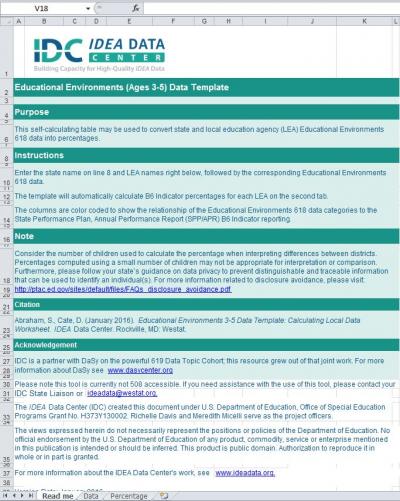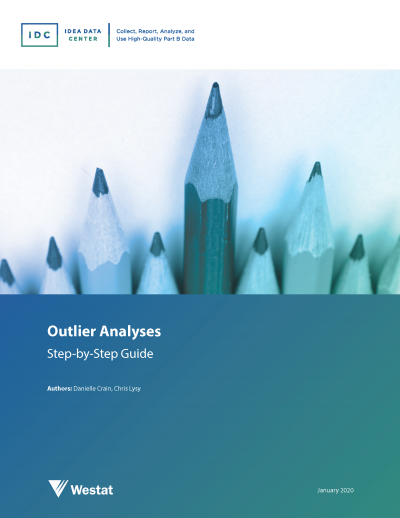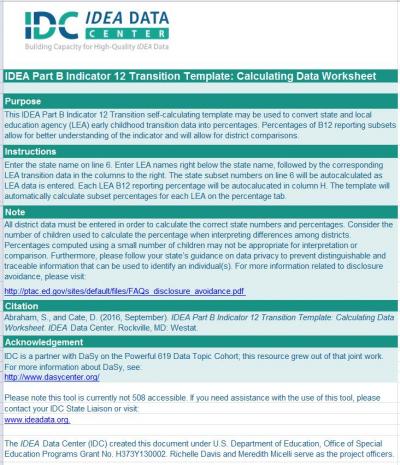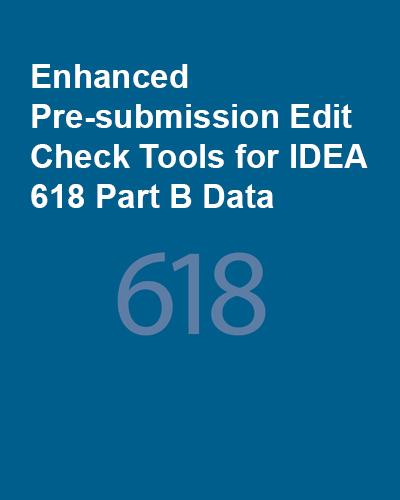Site Search
Results 1 - 7 of 8
Format: Guides and Briefs
Measuring Significant Discrepancy: An Indicator B4 Technical Assistance GuideThe TA guide describes the methods a state might use to appropriately determine which of its districts has a significant discrepancy (including a significant discrepancy by race or ethnicity) in the rates of out-of-school suspensions and expulsions totaling greater than 10 days for children with disabilities.
Format: Applications and Spreadsheets
SEA EDFacts Edit Check and Data Display ToolsIDC's SEA and LEA EDFacts Edit Check and Data Display Tools for assisting states as they prepare their Part B data submissions. States can use the tools to identify potential edit check errors or errors in subtotals or totals prior to submitting the data to OSEP. Several of the tools are updated versions of the DTS originally published by (DAC), and this resource includes a zip file of 508 accessible versions of those tools. The MOE and CEIS Edit Check and Data Display Tools that IDC and CIFR developed allows states to input LEA-level data into the base data tab and generates edit check messages that are displayed in the auto-calculations tab.
Format: Toolkits and Templates
Educational Environments 3-5 Data Template: Calculating Local Data WorksheetThis data template provides SEAs and LEAs the opportunity to see in real-time the percentages of their children ages 3-5 attending and receiving services in specific educational environments. When the LEA 618 educational environments data is simply entered on the data tab, the percentages will be calculated and displayed on the percentage tab. The use of this tool will allow SEAs to compare the percentages of children within educational environments across LEAs.
Format: Applications and Spreadsheets
IDEA Data Quality: Outlier Analyses ToolsIDC designed these two technical assistance products to be used by state personnel responsible for IDEA 618 and/or 616 data. The products include a step-by-step guide on completing an outlier analysis, with a brief introduction on the principles of outlier analyses, and a tool state staff can use to conduct outlier analyses with their local data. IDEA Part B state staff working with LEAs also can use both products to analyze their local data.
Format: Applications and Spreadsheets
IDEA Part B Indicator 12 Transition Template: Calculating Data WorksheetThe tool converts state and LEAs early childhood transition data into percentages. Use of the tool enables states to see real-time percentages of children ages 3-5 in the transition reporting categories and compare the percentages of children within the categories across LEAs.
Format: Applications and Spreadsheets
SEA Edit Check and Data Display Tools for IDEA 618 Part B DataIDC presents the SEA Edit Check and Data Display Tools for IDEA 618 Part B Data to help states prepare their Part B data submissions. States can use these tools to review the contents of their IDEA 618 EDFacts Part B personnel, exiting, discipline and child count and educational environment data for children ages 3–5 (FS089) and students ages 6–21 (FS002) prior to submission to the EDFacts Submission System or ESS. The tools apply edit checks and identify potential errors in subtotals or totals in the data files. In addition, the tools provide user-friendly summaries of the 618 data. The tools are enhanced versions of the SEA Edit Check and Data Display Tools for personnel, exiting, discipline, and child count and educational environment data. The main difference is the enhanced edit check tools require states to directly copy and paste the EDFacts data files they will submit to ESS as opposed to manually entering data into an Excel file in a format that is different than the one required for submission to ESS.
Format: Applications and Spreadsheets
SEA Edit Check and Data Display Tool - Part B MOE and CEISIDC and CIFR developed the SEA Edit Check and Data Display Tool - Part B MOE and CEIS to help states prepare their Part B MOE and CEIS data submission. States can use the tool to identify potential edit check errors or errors in subtotals or totals prior to submitting the data to OSEP. The tool allows states to input LEA-level data into the base data tab and generates edit check messages that the tool displays in the auto-calculations tab. IDC and CIFR updated the MOE and CEIS edit check tool with the revised reporting years and to reflect updates to three edit checks.