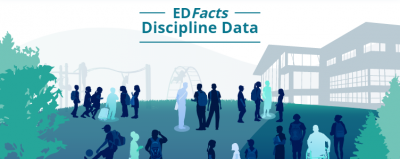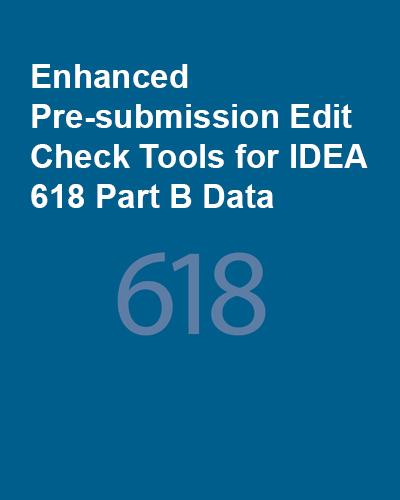Site Search
Results 1 - 3 of 3
Format: Applications and Spreadsheets
EDFacts IDEA Discipline Data InfographicThe EDFacts IDEA Discipline Data Infographic provides basic information about the EDFacts file specifications states use to submit IDEA Discipline data to the U.S. Department of Education. The infographic outlines details about Discipline data for children and youth with disabilities ages 3 through 21 that states must include in their annual submission of EDFacts files FS005, FS006, FS007, FS088, FS143, and FS144.
Format: Toolkits
SEA Data Processes ToolkitUsing the SEA Data Processes Toolkit to document data processes for all 616 and 618 data collections will establish a well-managed process for data collection, validation, and submission. In collaboration with IDC State Liaisons, states can use the toolkit to create and maintain a culture of high-quality data and establish and support consistent practices that produce valid and reliable data, while building the capacity of state staff.
Format: Applications and Spreadsheets
SEA Edit Check and Data Display Tools for IDEA 618 Part B DataIDC presents the SEA Edit Check and Data Display Tools for IDEA 618 Part B Data to help states prepare their Part B data submissions. States can use these tools to review the contents of their IDEA 618 EDFacts Part B personnel, exiting, discipline and child count and educational environment data for children ages 3–5 (FS089) and students ages 6–21 (FS002) prior to submission to the EDFacts Submission System or ESS. The tools apply edit checks and identify potential errors in subtotals or totals in the data files. In addition, the tools provide user-friendly summaries of the 618 data. The tools are enhanced versions of the SEA Edit Check and Data Display Tools for personnel, exiting, discipline, and child count and educational environment data. The main difference is the enhanced edit check tools require states to directly copy and paste the EDFacts data files they will submit to ESS as opposed to manually entering data into an Excel file in a format that is different than the one required for submission to ESS.