Why is public reporting of Individuals with Disabilities Education Act (IDEA) data important for your state? Public reporting of your state’s data shows that the state is providing services required under IDEA law. It also helps provide your state’s stakeholders with key information that can help them make important program decisions while also ensuring transparency and accountability. With all of your available IDEA data, what do you need to consider as a state to provide the highest quality public reports and data visualizations?
First and foremost, you must know what IDEA data to publicly report and what the requirements are for sharing that data publicly. If you aren’t sure what those requirements are, the IDEA Data Center (IDC) has several resources to assist you. Reviewing IDC’s Back-to-Basics webinars on Section 616 and Section 618 public reporting requirements, Section 618 Public Reporting Requirements infographic, and IDEA Section 618 Public Reporting Data Element Checklist – Part B gives you a great head start on understanding what basic public reporting tasks you need to complete. Once you’ve understood the basics, there are a few other IDC tools that can help you make the most of your public reporting efforts to promote data use and stakeholder engagement. Check out IDC’s Why, What, Who, and HOW: Improving State Reporting of Local Performance and Part B Indicator Data Display Wizard to help you go beyond the basics.
Once you understand what IDEA data you need to report publicly, knowing how your state should design its public reports is critical. There are several considerations to keep in mind about how you should structure your reports. Should you report your data by State Performance Plan/Annual Performance Report (SPP/APR) indicator or by local education agency (LEA)? What software are you using to report data, and which will best meet the needs of your stakeholders? You should also consider specific elements of your public reports and any data visualizations you have created or need to create. Consider elements such as chart types, the most appropriate colors to use, how you are formatting the data, how you are arranging labels and titles, and what fonts you are using. If you select the right chart types and various chart elements to suit your message and audience, you can really communicate more effectively. Again, check out IDC’s Part B Indicator Data Display Wizard for some ideas.
You should also consider how your state is communicating these data reports to the public. It’s important to keep four principles in mind when developing and presenting your public reports. Do you know what message you need to send? What audience will be using these reports? Are you disseminating these reports in a way that makes sense for both your message and your audience? Are these reports accessible, and does your audience understand what the reports mean?
As you examine your state’s public reporting practices, consider whether you need to improve how you design your reports and how you communicate them to the public. Understanding and acting on these important considerations will increase the likelihood that the public will be able to access and use your state’s IDEA data effectively.
–Fred Edora and Dan Mello